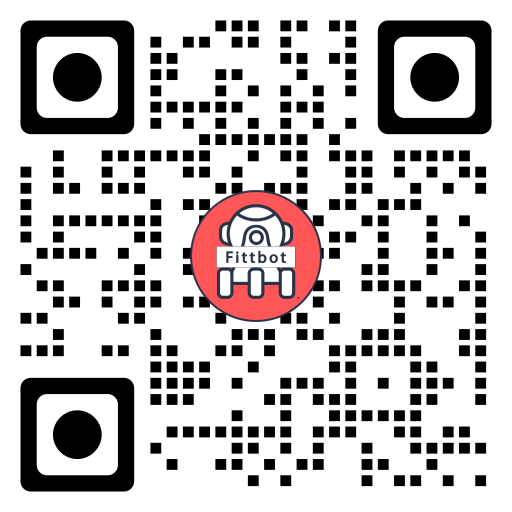Manage Your Fittbot Subscription
We’ve made it easy for you to manage your Fittbot subscription at any time. Whether you’d like to cancel your plan or simply check your current subscription status — you can do it all through our subscription management portal.
Cancel Your Subscription
Step 1: Log in to the Fittbot Web App.
Step 2: Go to your profile Dashboard. You will see your active plan if available.
Step 3: Select Cancel Subscription.
Please note:
- Your current subscription will continue until the end of the billing cycle.
- You cannot cancel complimentary subscriptions provided by Fittbot for purchasing Gym Membership & PT Plans.
- Cancelling only stops auto-renewal — you won’t be charged further after the current cycle ends.
- If you’d like us to cancel your subscription on your behalf, please contact support@fittbot.com.
- Cancellations via support may take 7–14 working days to process.